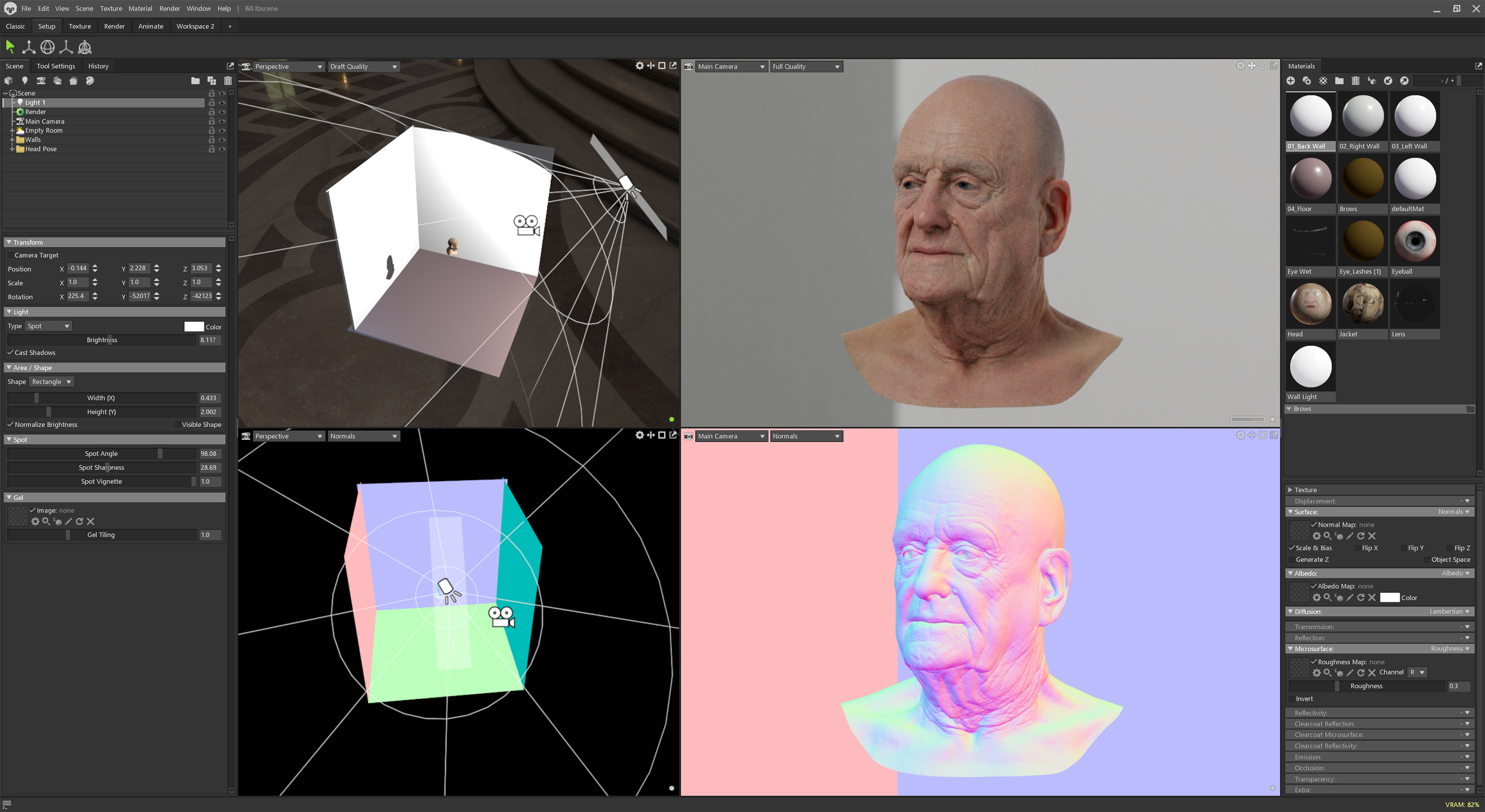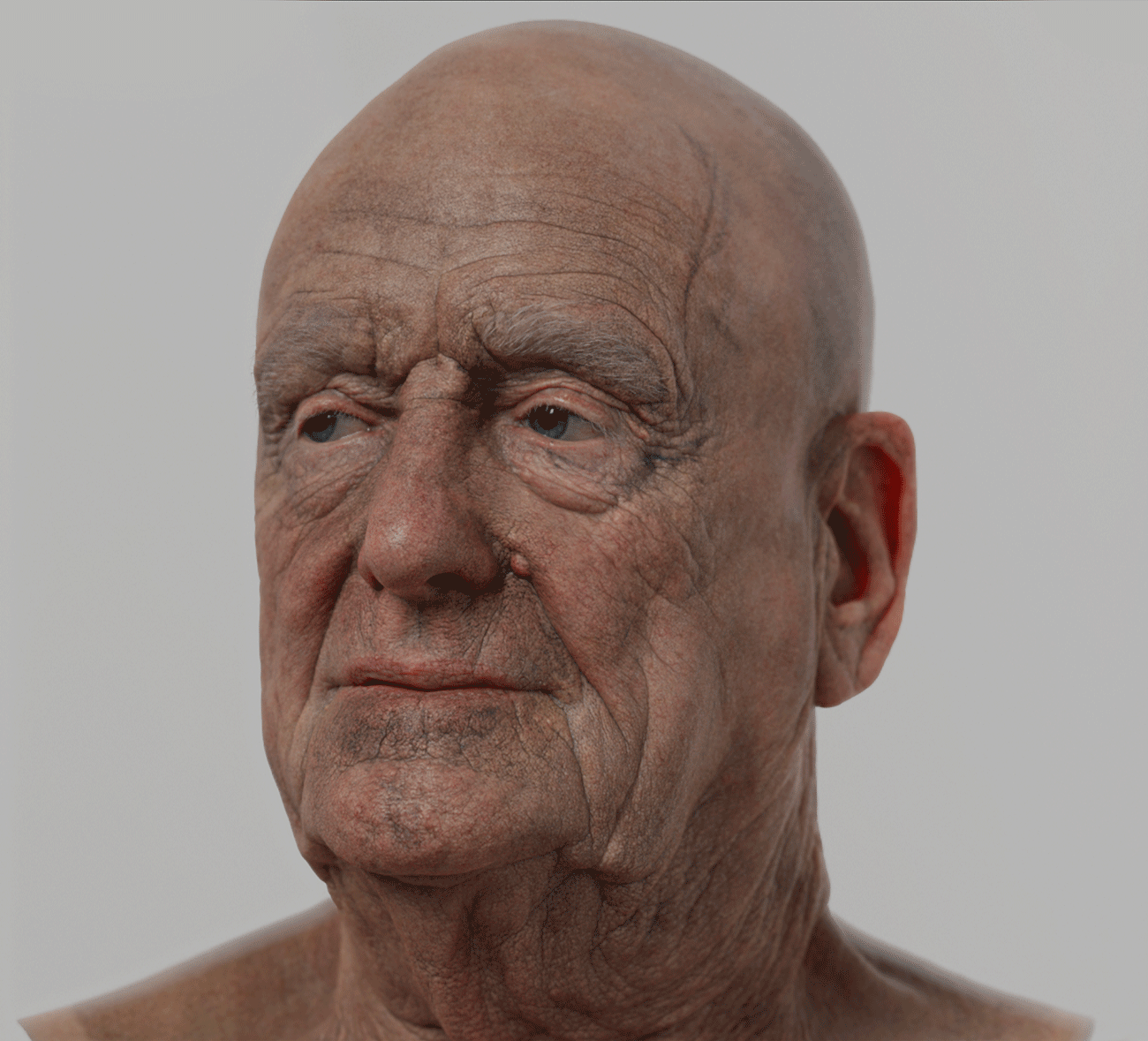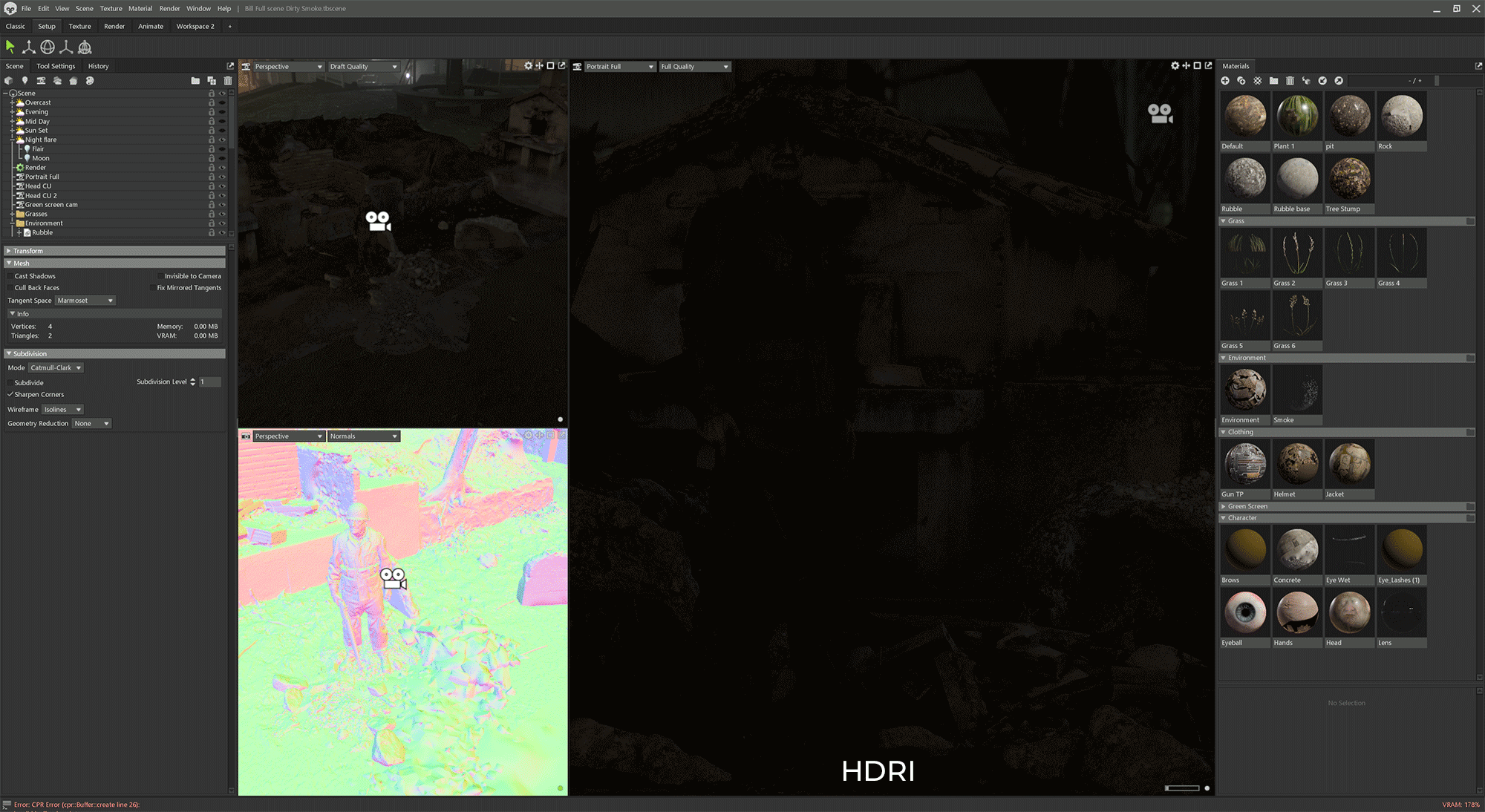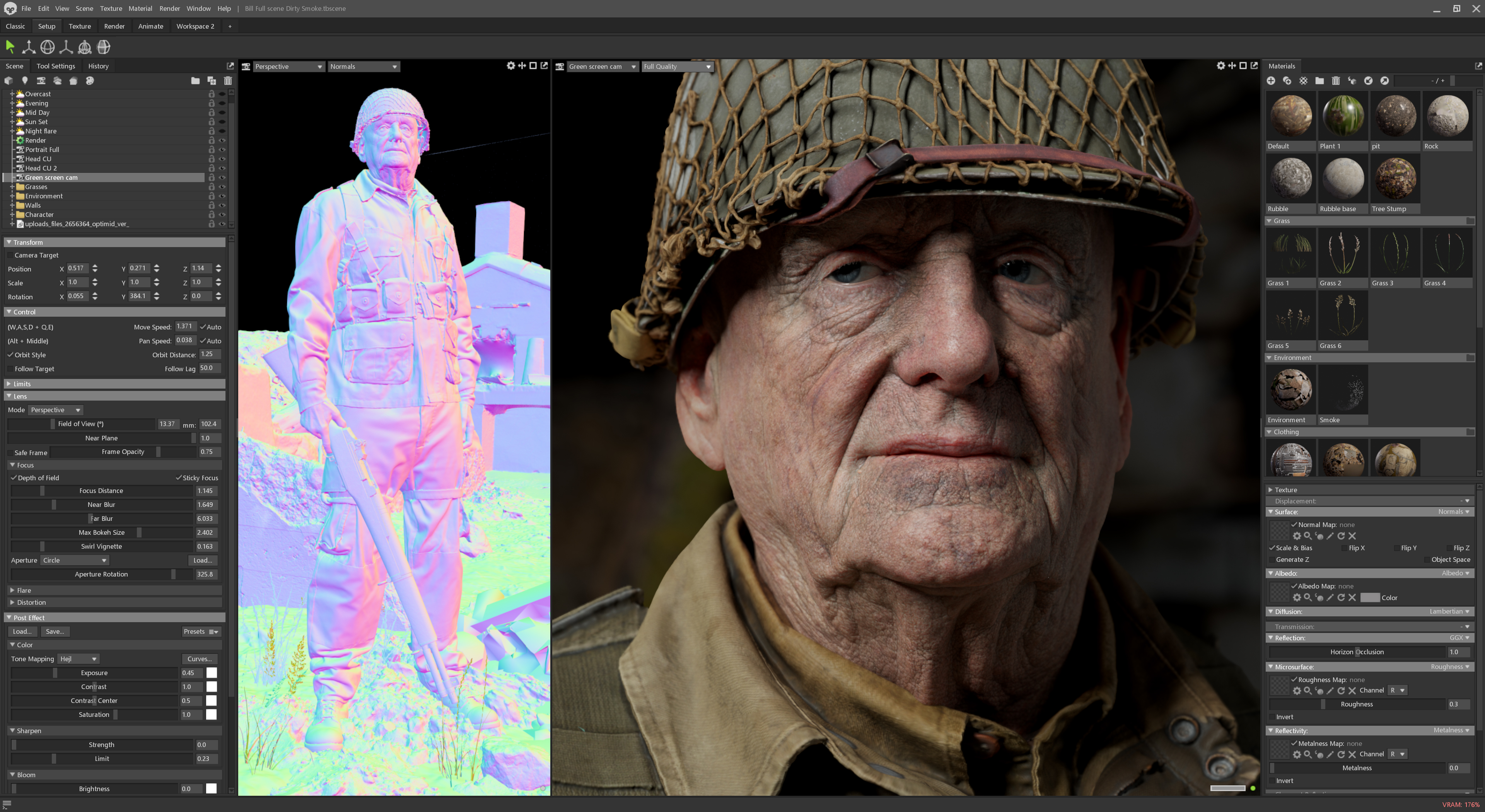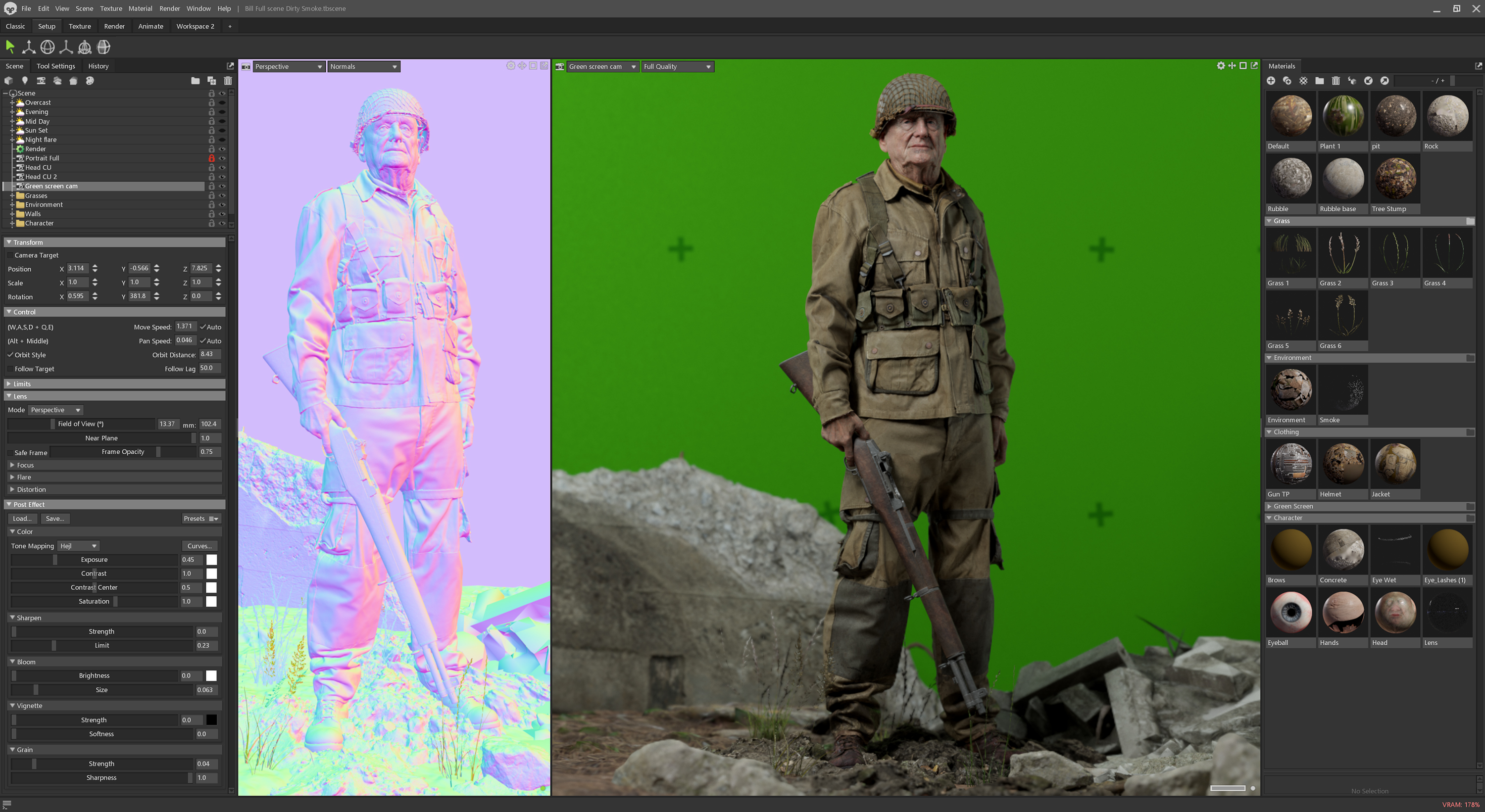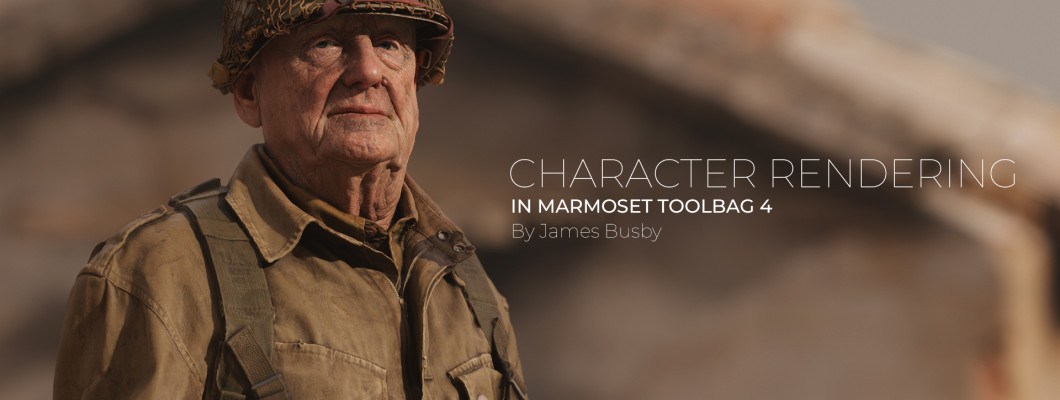
Introduction
I've not really had a lot of time to test out new software of late, but the last few lock down weekends have been pretty slow so I decided to put some time into learning how to use the new marmoset 4 raytraced render engine. First impressions are excellent, I was able to put these scenes together in a weekend using a combination of assets from our store and a few bits and bobs I got from Mega Scans and CGtrader. I'll try to detail the project as best I can below. Ive been watching a lot of WW2 documentaries on YouTube so I really wanted to do something in this theme, it just so happened that I also had a load of scanned WW2 costumes from a project that we did for Driven Arts WW2 FPS Days of War. I'm sure I'm going to get some flack from the historians among you and I'm fully aware that a man of this age would never have been in the American paratroopers but I'm tired of seeing chiseled marine characters and I really wanted to do something with this head scan.

The Face
For this project I have used one of our HD head scans, Male Head Model 05 to be precise. With all the scanning, processing and cleaning that I have to do I rarely get a chance to make something using these scans and I really liked the features / folds / wrinkles on this guy.
Simple scene setup
This setup is something anyone can do really easily. Rather than relying on pure HDR and a light I made a simple box using the "generate primitive" plugin in toolbag. I arranged the planes that I made into box with no front or top and gave each wall its own surface. To provide some extra light and a few highlights I positioned a large spotlight above and facing down into the box at about 45 degrees you can see the settings for this in the image below. This is a great little scene for displaying head models. You can create some excellent lighting setups simply by changing the colour of the room walls in the shader giving you some nice diffuse / bounce lights to play with.
Here's a quick video showing the scene in action and how changing the colour of the walls affects the lighting in the scene.
Skin Shading
The head that I'm using is one of our HD head scans, and the skin shader was setup using the included maps as shown in the image below. The one exception is the thickness map which I baked out of marmoset and used to control the volumetric scatting distance.
Dirty face
I knew I didn't want him to look as clean as he did in the scan so I started experimenting with ways to dirty up his face. I wanted to go for an overall grimy look, someone who hadn't washed in weeks with ground in soot, tar and general filth. In the end I used the cavity map (supplied with the scan) and multiplied it over the top of the colour texture to get the dirt into the skin pores and wrinkles on his face. I blurred it a few times and overlayed those as well to give the effect of the grime escaping the area around the wrinkles. After that I just painted on some random darker areas and patches using a grungy brush in photoshop.
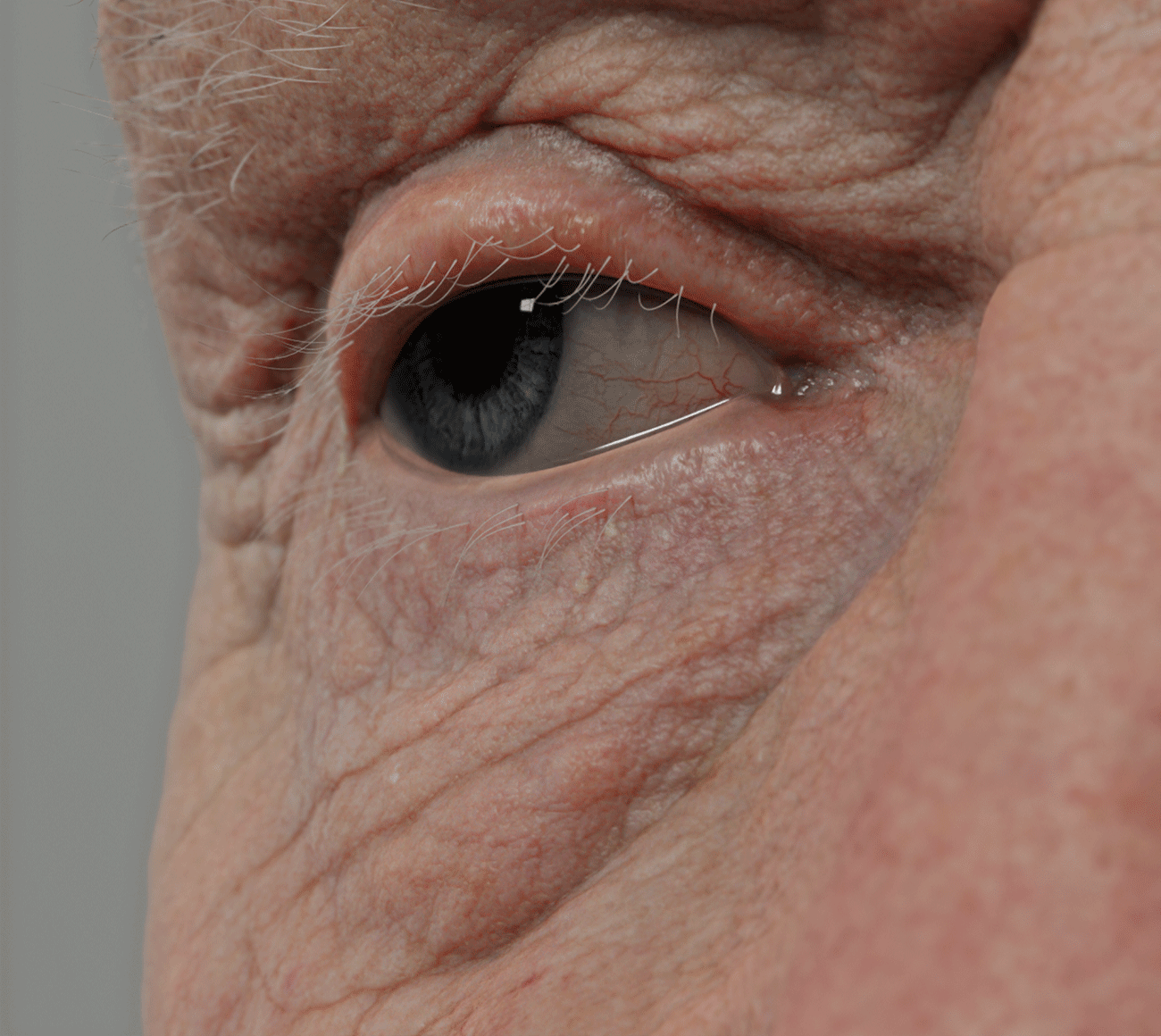

Clothing
The clothes I used are scans from a project we did with Driven Arts called "Days of War" The original scan was actually of me in an A pose. I had to repose the model, cut off my ugly head and remove my hands. I did all this in Zbrush and then exported a medium subdivision level 3 mesh and baked the normal maps from the high res model using marmoset baker. Here's a quick article about the original project for Driven Arts https://ten24.info/daysofwar/
Hands
For the hands I simply posed some of our high resolution male hand scans.
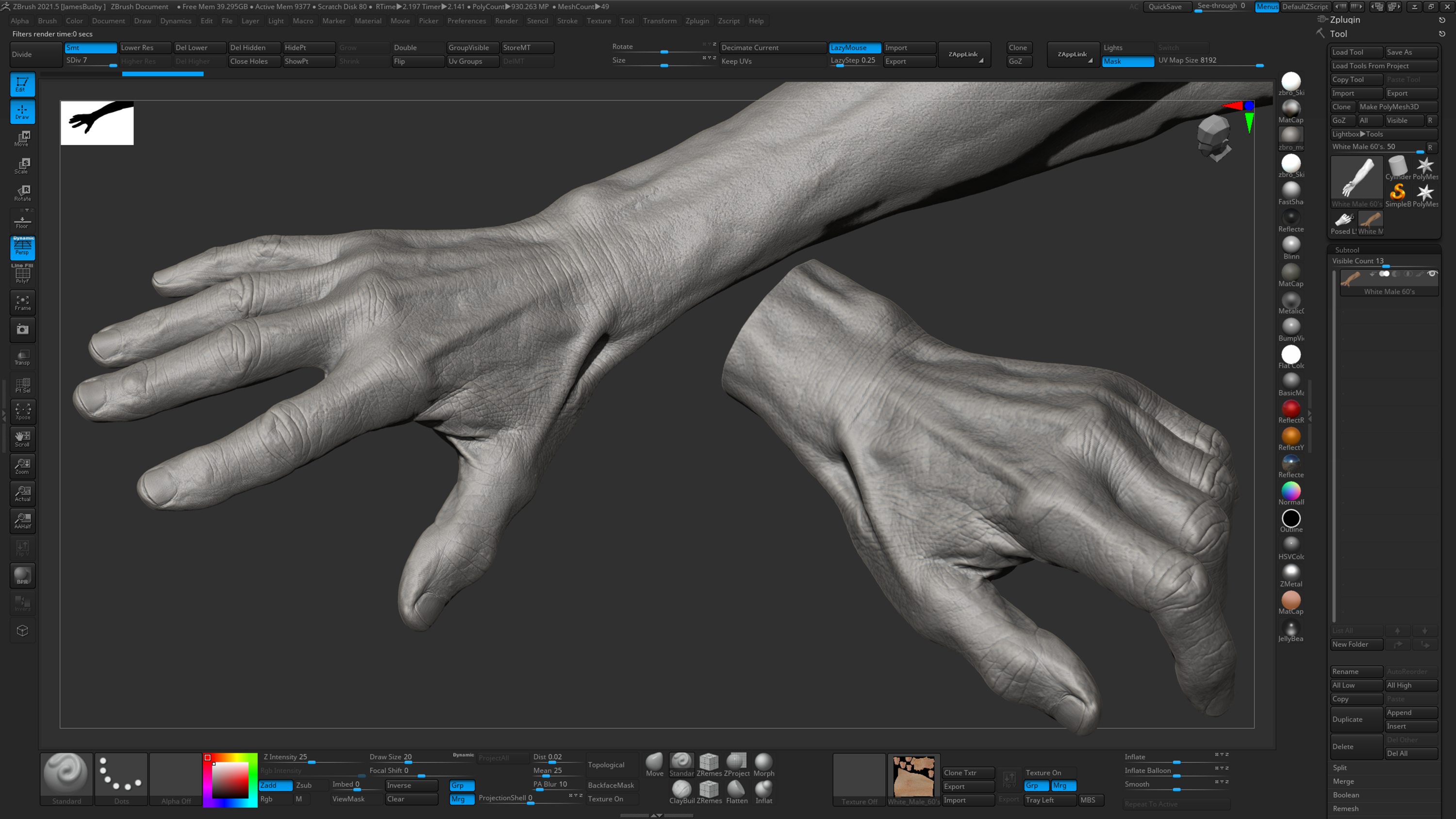
Scene setup
I wanted to create a war-torn scene using scanned assets but I didn't have a lot of time so I used a combination of mega scan assets and a few bits and bobs that I purchased of CGtrader including the rifle and the crumbling remains of a barbeque :) It was fairly straight forward building the scene up, placing objects where I wanted them.

Scene Lighting
Lighting in marmoset has always been a joy to use and with version 4 its even easier. Most of the final renders shown at the top of the page use only one light and one of the standard HDR's supplied with marmoset.
Camera settings
The final step is to setup the camera, I always like to use a bit of DOF and some nice Heji tone mapping to help create a more photogrpahic look.
And thats it really, Ive really enjoyed using marmoset 4 both for rendering with the new Raytracing features and also for scene setup and texturing. I had a bit of a play with the new substance like textureing pipeline and was able to use it to add some dirt to the clothing, boots and gun, Ive not really talked about it because Im still getting to grips with that side of things, perhaps that will be another article.
If you have any questions please feel free to leave a comment below or drop us an email.