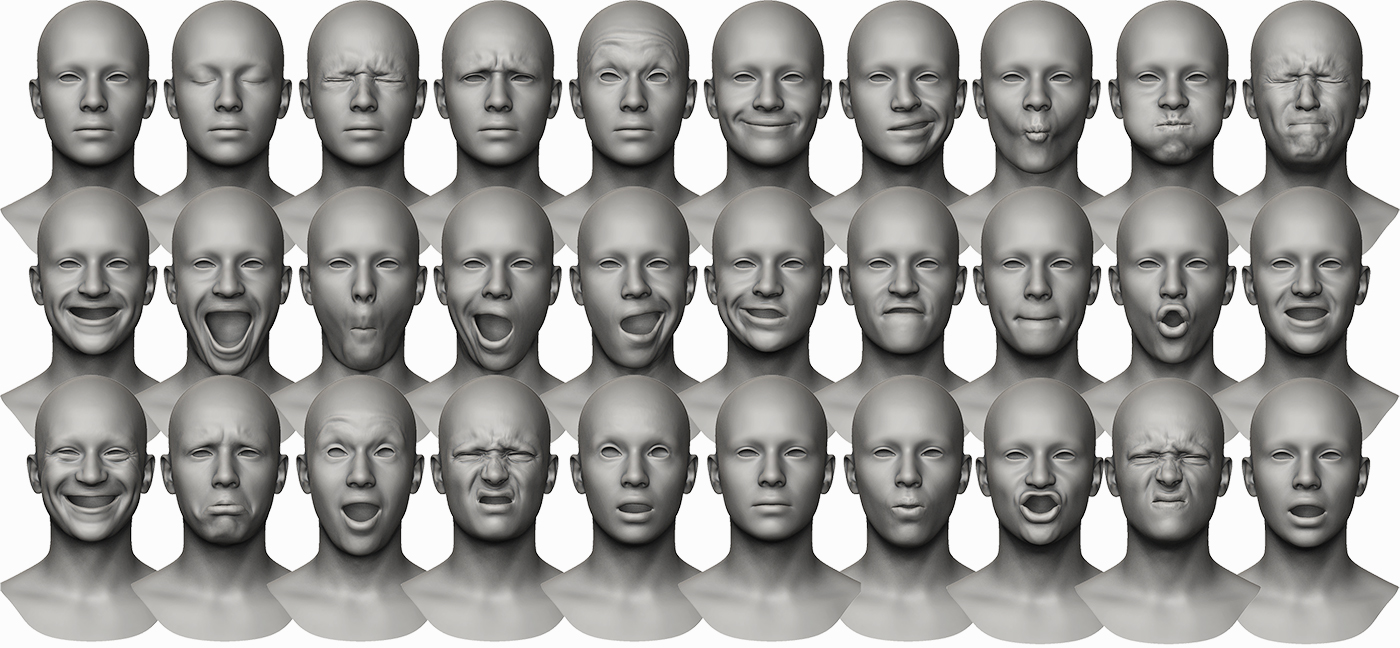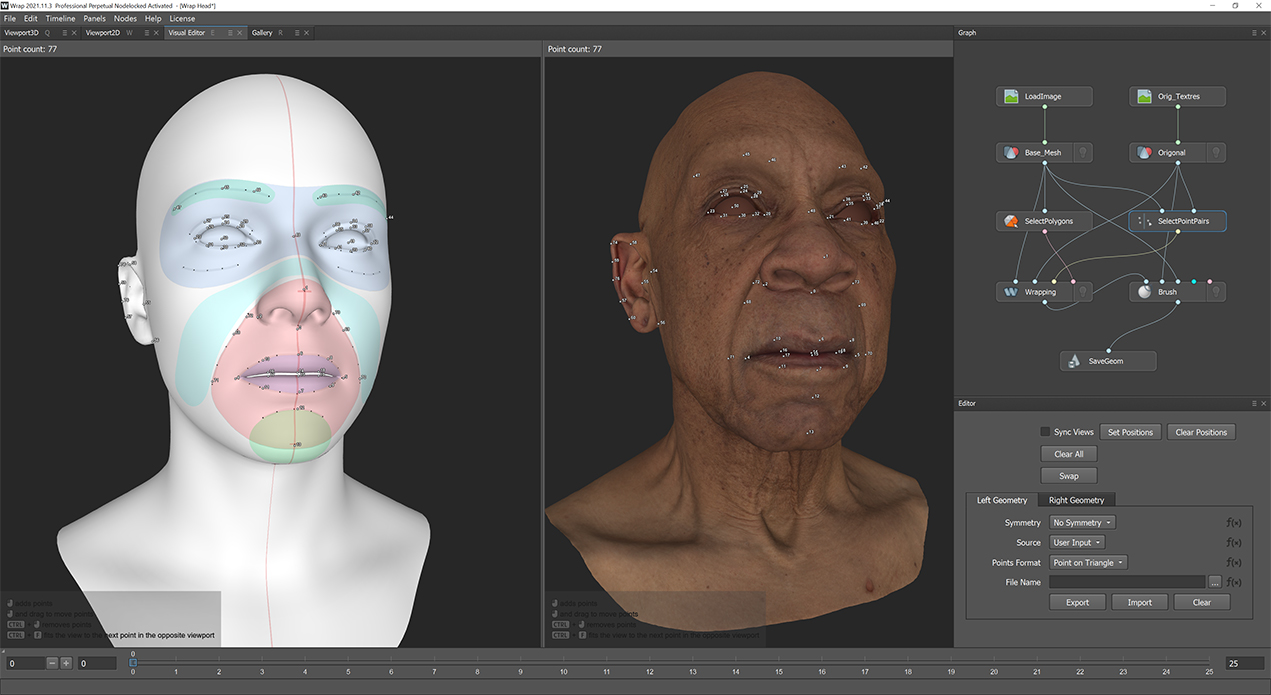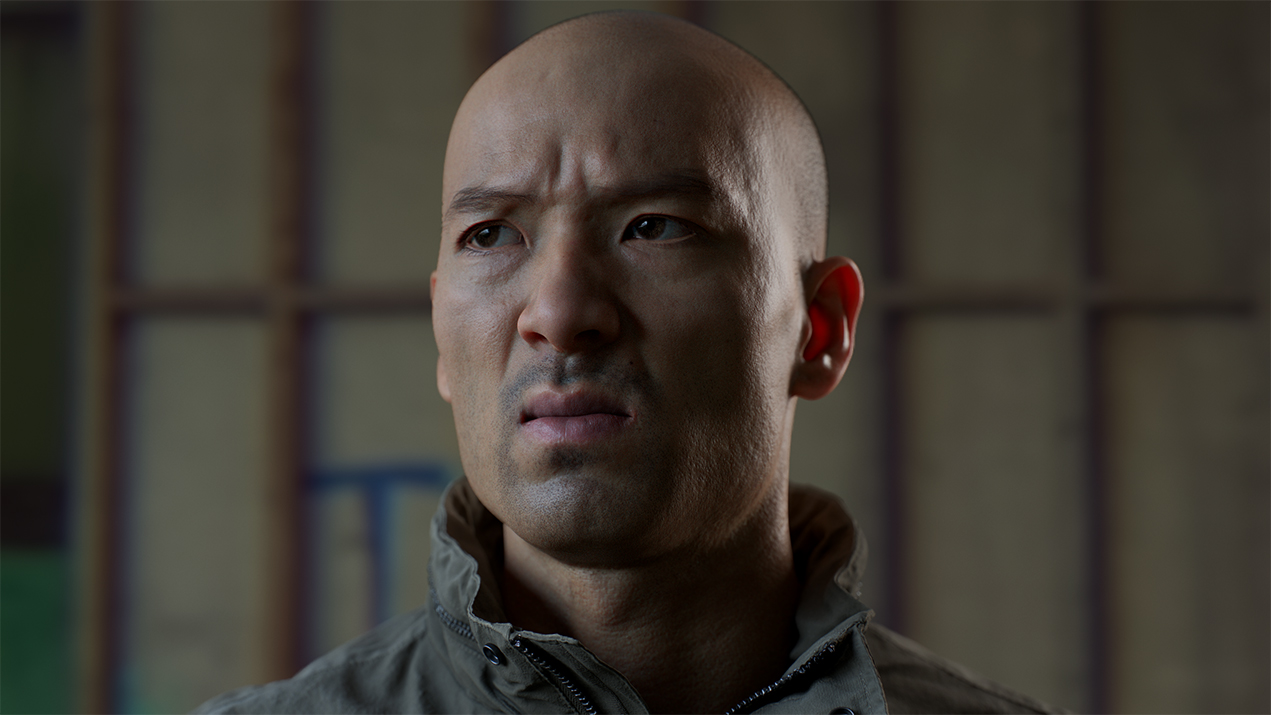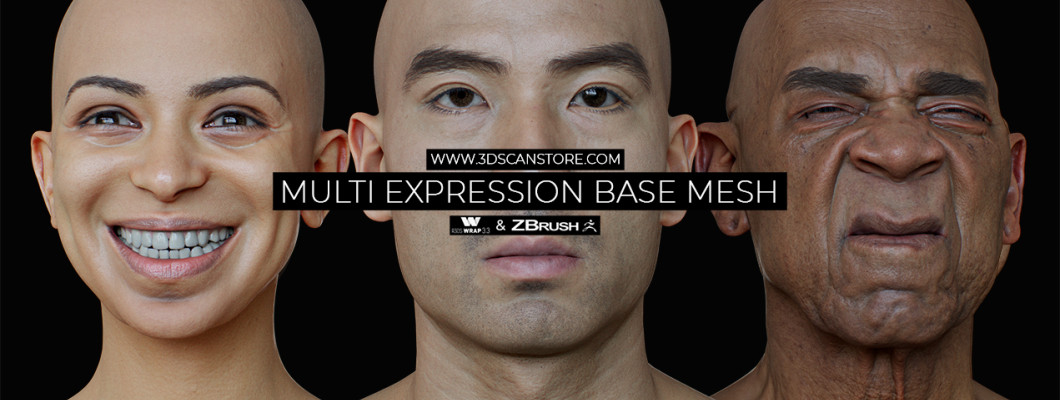

Introduction
We are proud to announce the release of our new and totally free multi expression base mesh. The aim of this product is to give you the ability to quickly and easily add scan based expressions to your head sculpts. All of the expressions used in the pack have been captured using our photogrammetry rig and then transferred to our super average base mesh for ease of use. We have done all the hard work so you don't have to. The videos below will take you thought the process of applying our expressions to your model. There are two workflow videos the first one describes the process of retopologising an existing model using our mesh and the second much shorter video describes the process of simply sculpting directly onto our mesh. We have also provided a short video on mixing expressions together to get the most out of them and finally a short video on applying our scan store textures and HD displacement maps.
Data set includes
- 1 x Centimetre scale multi expression base mesh in ZTL format (Zbrush 2022.0.2 or later required)
- 1 x Meter scale multi expression base mesh in ZTL format (Zbrush 2022.0.2 or later required)
- 1 x Centimetre scale expression set in OBJ format exported at subdivision level 1, 2 and 3
- 1 x Meter scale expression set in OBJ format exported at subdivision level 1, 2 and 3
- Wrapping guide in JPG format
Download
This product took us a lot of time and effort to create and we are giving it away for free, all we ask in return is that you subscribe to our mailing list in order to download the files, We won't spam you and we wont give you details to any 3rd parties please see our privacy notice for more information. To download just fill in your details below and follow the instructions in the email. you can unsubscribe at any time
Usage / License
The multi expression base mesh may be used for any private or non commercial project under the terms of the "Personal single user license". If you wish to use it for a commercial project or application please contact us here info@3dscanstore.com. By downloading this model you agree to our licensing terms and conditions.
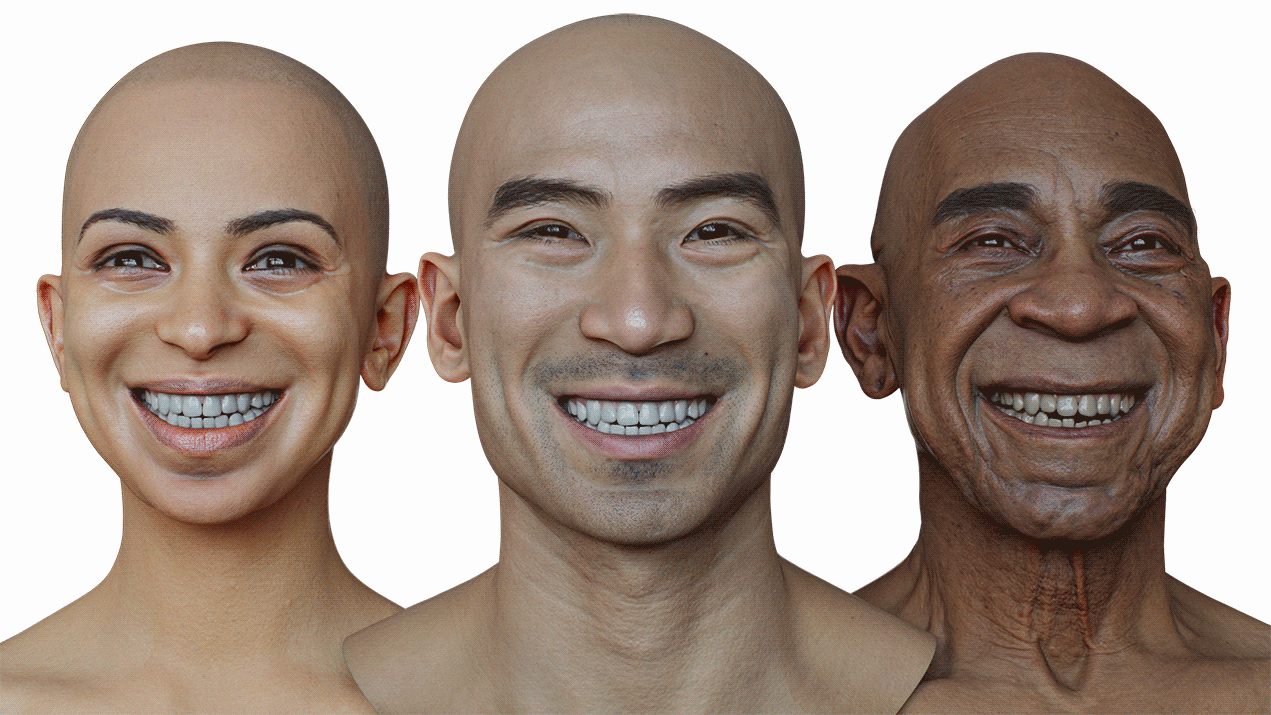
Easily transfer expressions
In the videos below I will show you a few techniques to easily transfer our multi expression base mesh to your own head
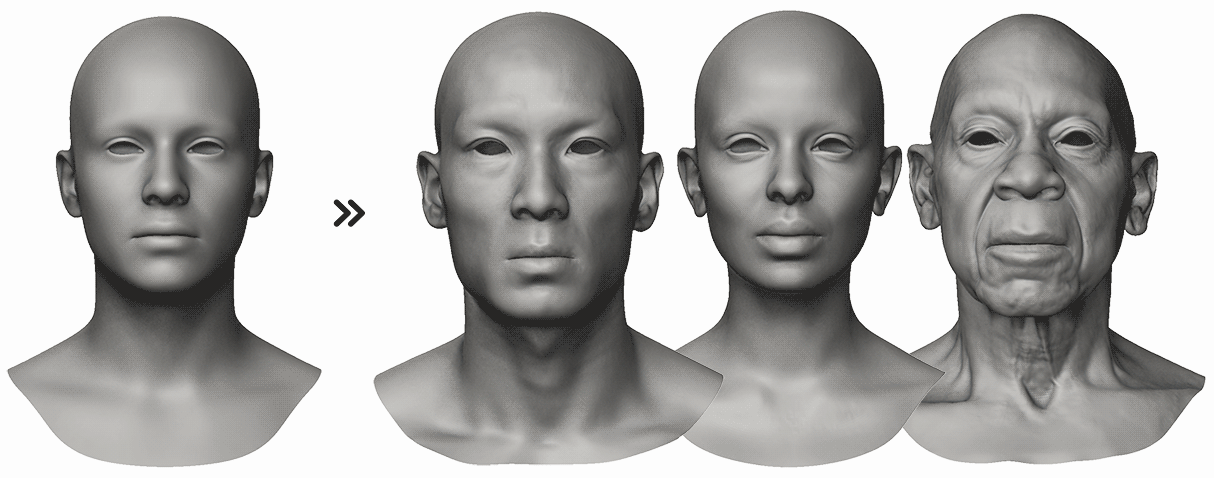
Super average expressions
The data set includes a set of super average scan based expressions as shown below. All expressions are provided in both ZTL and OBJ format for ease of use in whatever software package you choose.
Texture and HD Displacement compatible
Our Multi Texture Base mesh is compatible with all of our Texture and HD displacement maps, making it very easy to texture your model with high resolution 16k albedo maps and pore level displacement details.
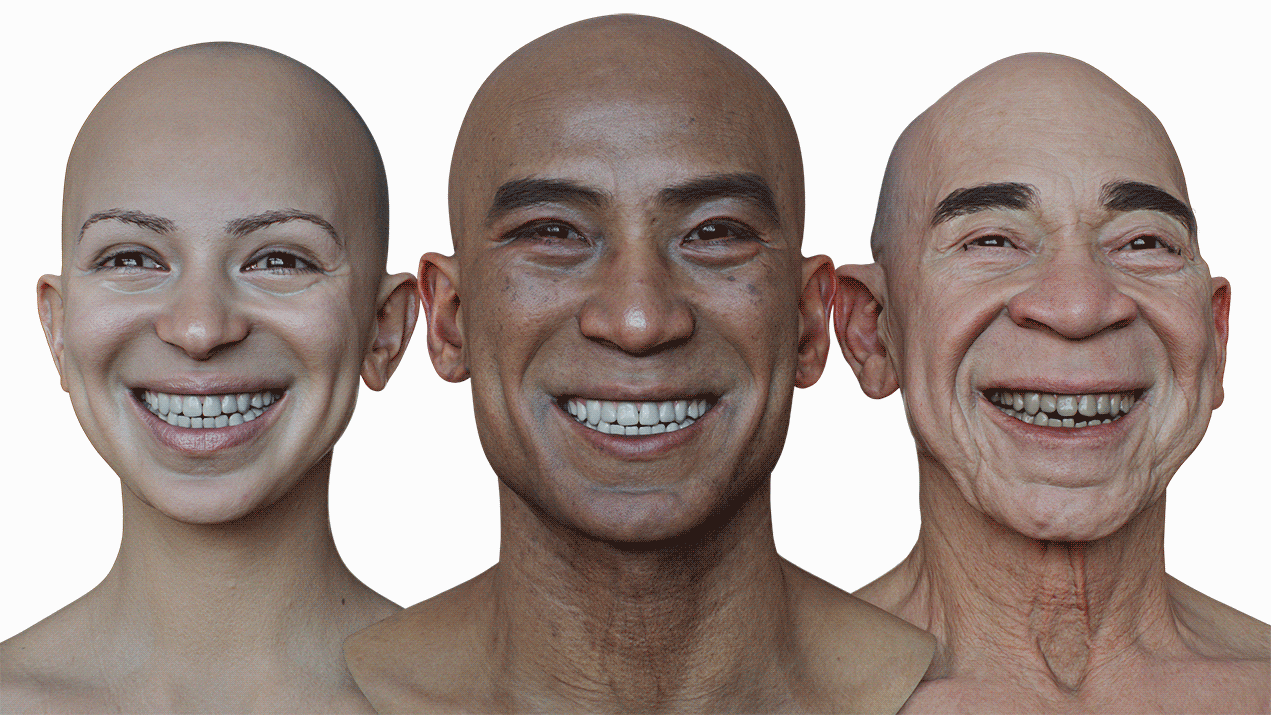
Wrapping guide
Using our wrapping guide makes it simple to easily and accurately transfer our multi expression base mesh to your existing model.
Workflow 1 : Wrap our base mesh to your sculpt
In the tutorial video below I will show you how to wrap your pre existing head sculpt using our multi expression base mesh and apply the expressions in Zbursh.
Outline
- Wrap supplied base mesh to your sculpt or scan using Wrap 3
- Project wrapped mesh onto your sculpt in Zbrush
- Replace Multi Expression base mesh with projected model
- Create expression with sliders
Workflow 2 : Sculpt using our base mesh
Sculpting your head using our multi expression base mesh is by far the easiest and simplest way to quickly add our expressions to your character. The short tutorial below will show you exactly how to do this.
Outline
- Sculpt your model using the supplied base mesh
- Create expression with sliders
Mixing expressions in Zbrush
In this tutorial video I will show you how to mix and match as well as modify expressions in Zbrush to create a unique facial expression.
Applying Scan Store texture maps and displacements
One of the advantages of using our multi expression base mesh is that it is compatible with all of our scanstore textures and HD displacement maps. In this video I will quickly show you how to apply these to your model.
Renders
Rendered in Marmoset Toolbag 4 using the techniques described above combined above.