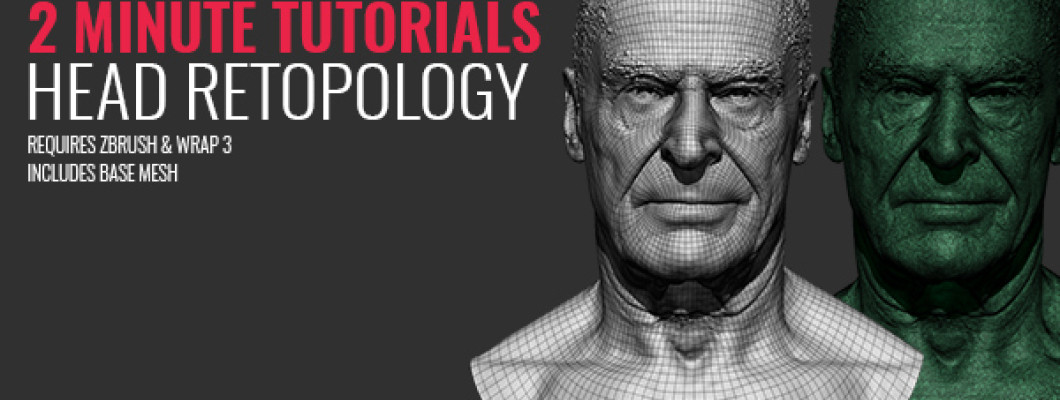
2 Minute Tutorial - Head Retopology for cleanup
By James Busby
When it comes to cleaning up scan data you should always start with the best geometry you can. Working from RAW triangulated meshes can and will result in messy cleanup jobs with unwanted artefacts and floating geometry. In this video Im going to show you how to very quickly and very easily give youself a head start by retopologsing the scan from the get go. There are loads of advantages to working this way, the biggest of which is the ability to smooth and sculpt on a mesh that will deform correctly based on quadded topology with loops in the right places. It's also and easy and quick way to get rid of floating geometry especailly around the hair. The base mesh that we use in the video can be downloaded using the link below.
The Zbrush user interface used in this video can be downloaded here : Download Zbursh Scan Cleanup UI
For mor information on Wrap 3 see our wrap 3 retopology tutorial here : Retopologising scans with Wrap 3
Software Required
Zbrush
R3DS Wrap 3
Base Mesh Download
Download Head Base Mesh

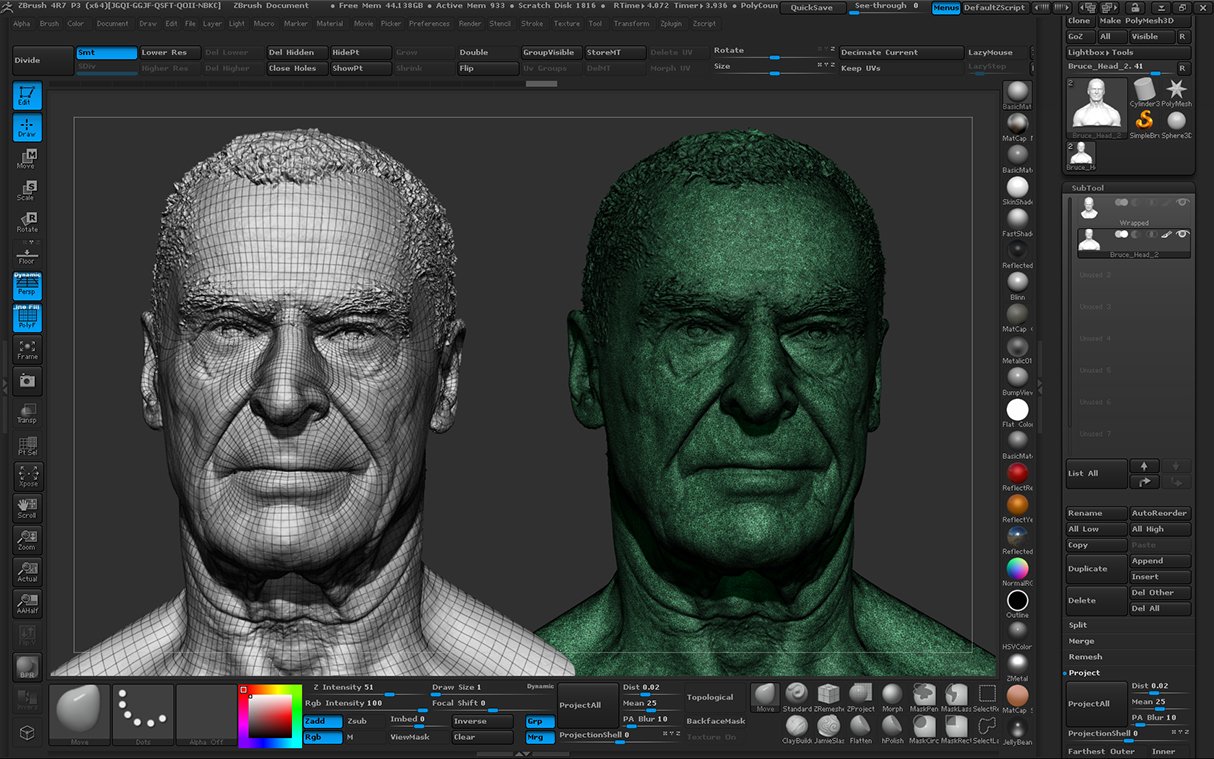
Basic Workflow
- Export Base Mesh as OBJ
- Export Scan as OBJ
- Load base mesh and scan into Wrap 3
- Selection alignment points
- Wrap mesh
- Export wrapped mesh
- Load wrap mesh into Zbrush
- Subdivide wrapped mesh
- Project details from scan to subdivided wrapped mesh
- Clean scan
Please let us know if this was useful in the comments below.

