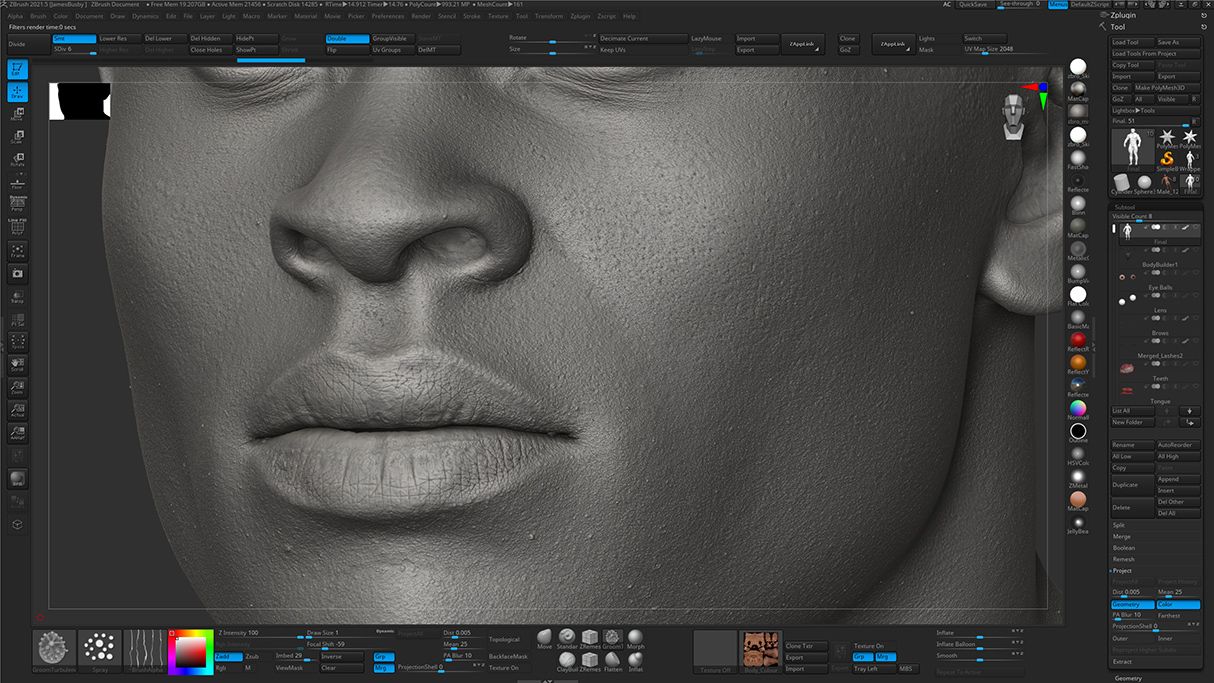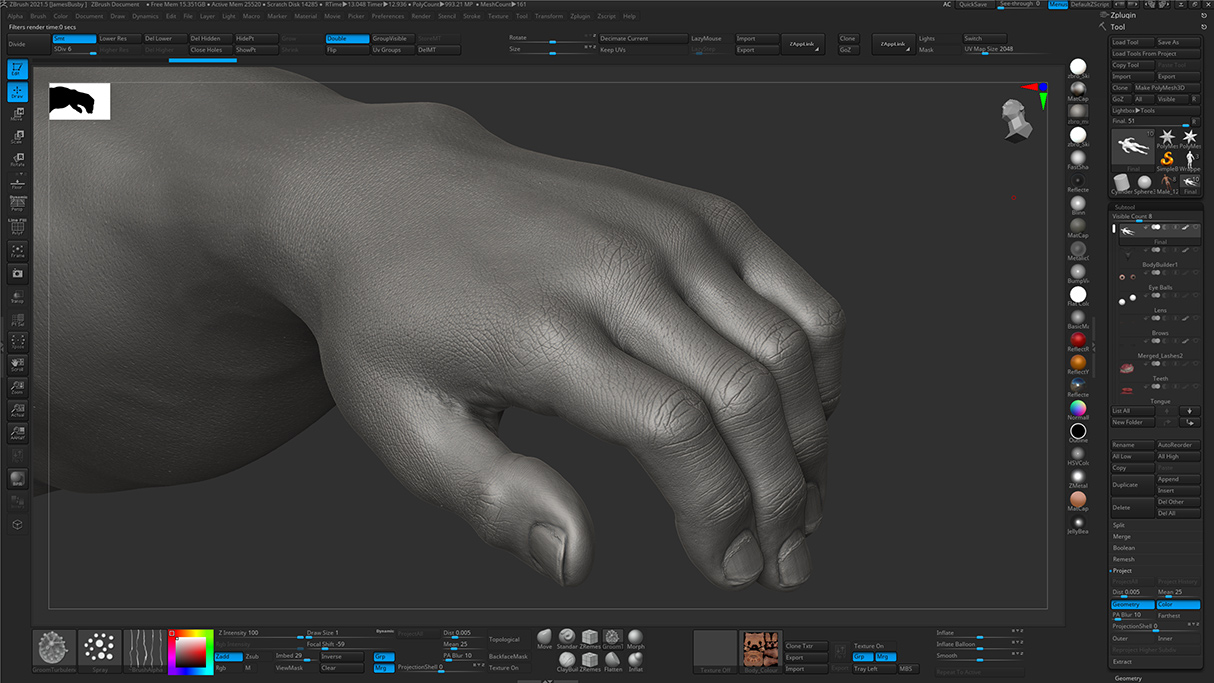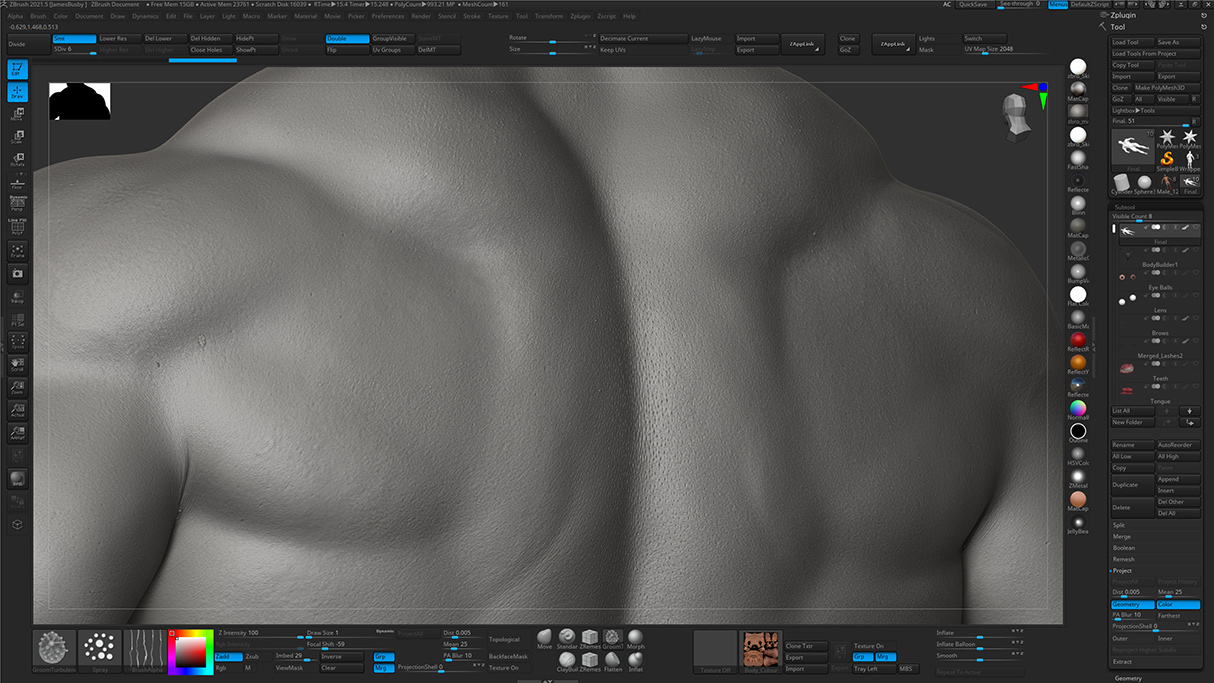27 Jul
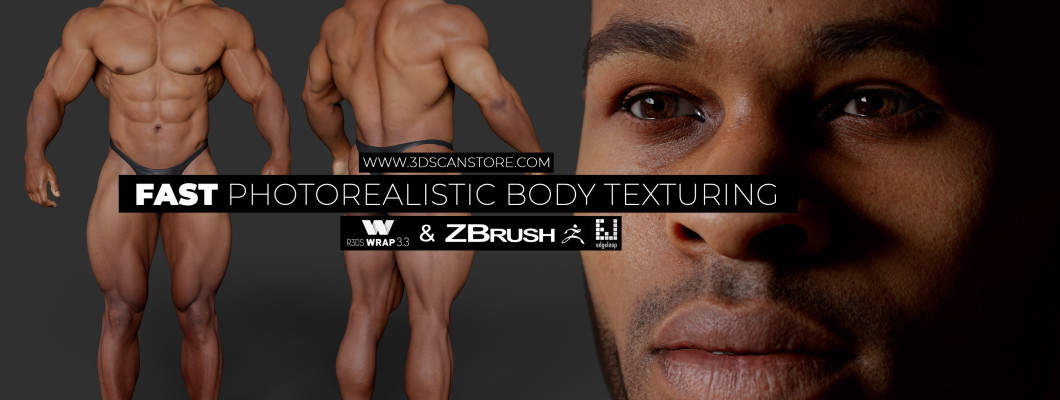
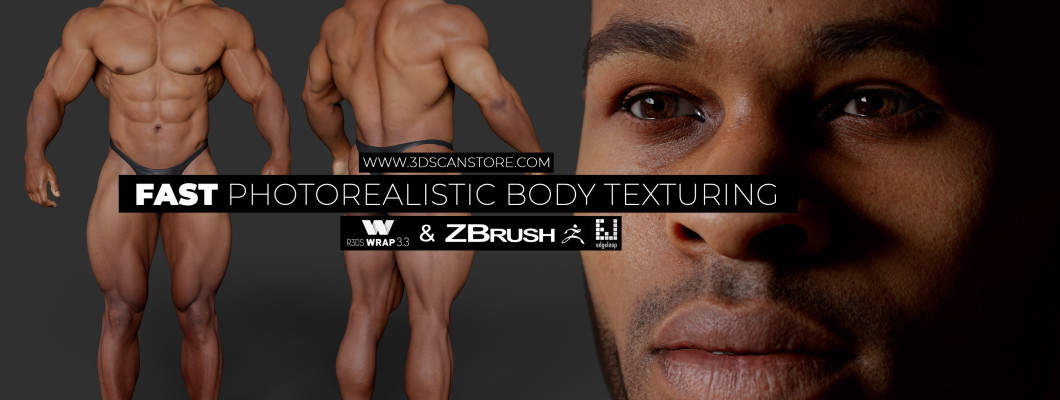
Introduction
In this tutorial I'm going to show you a very quick and fairly simple way of texturing full body sculpts or models using 3D ScanStore animation ready full body scans. This process allows you to transfer details from our scans onto your sculpt by using a combination of Wrap 3 and Zbrush resulting in a fully texture mapped model with high resolution geometric skin details. This process is significantly faster than texturing by hand or projecting photographs. Once the wrapping and projection process is complete you can then use any of the textures from our selection of animation ready body scans to texture your model
- Animation ready body scans :: https://www.3dscanstore.com/animation-ready-body-scans ------ CURRENTLY 45% OFF
- Siamak Roshani's model used in this video :: https://edgeloop.org/marketplace/
- Marmoset Toolbag rendering tutorial :: https://www.3dscanstore.com/blog/Rendering-in-Marmoset-Toolbag4
Software required
Workflow outline
- Wrap ScanStore scan to your sculpt using Wrap 3
- Replace the lowest subdivision scan with wrapped model
- Transfer high resolution geometric details to layer in Zbrush
- Project Wrapped model onto sculpt
- Enable details layer in Zbursh
Marmoset Renders using the model from the tutorial
Zbrush Screen Grabs