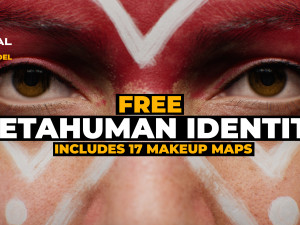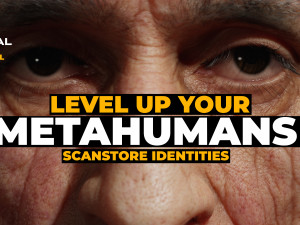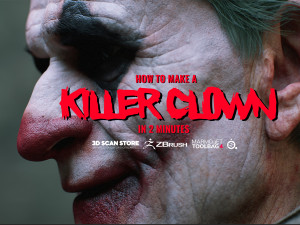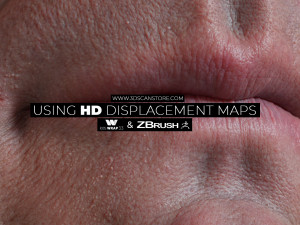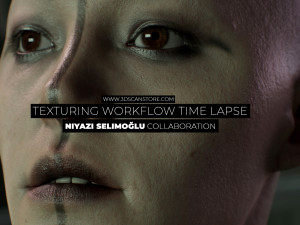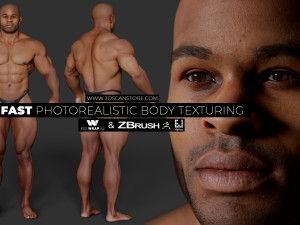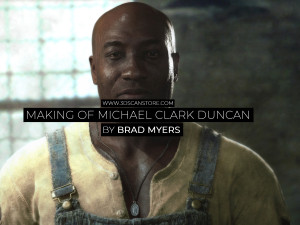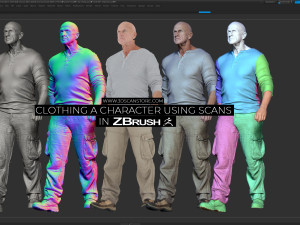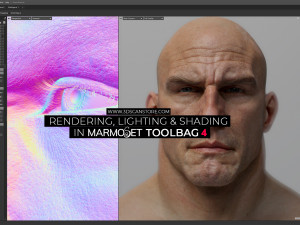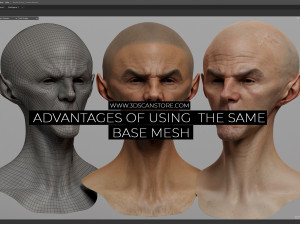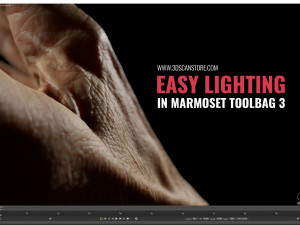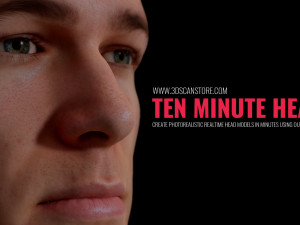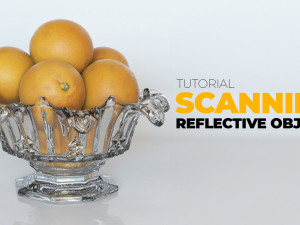0
204001
ArtistJames BusbyWebsiteArtstation / Instagram / Facebook Scan usedMetahuman Identity's IntroductionIn this video I want to show you how to use our new ultra high res metahuman identity packs to supercharge your metahumans in Unreal Engine 5. Quickstart GuideQuick start guide those of you who are already familiar Unreal Engine and the mesh to meta..
0
41360
ArtistJames BusbyWebsiteArtstation / Instagram / Facebook Scan usedHD Male 39 / Slicked Hair / Clown Overlay Map / Grime Overlay Map / Male Jacket 01 / Multi Expression Base MeshIntroductionIn this speed run tutorial I want to show you how I went about making this evil killer clown using only scan store assets. Importantly Im using one of our new a..
0
45163
ArtistSolomon JagweWebsiteYoutube / Instagram / FacebookScan usedHD Male 3D Head Model 49IntroductionSolomon Jagwe shows us how to turn our HD head scans into awesome Reallusion Character Creator characters using their new Head Shot 2 plugin. In this video he highlights the steps necessary to easily transfer a scanned head from the scan store, comp..
0
122790
ArtistJames BusbyWebsiteArtstation / Instagram / Facebook Scan usedHD Male 3D Head Model 34 / Man Bun HairIntroductionIn this tutorial, I will demonstrate the procedure for transferring our real-time hair models onto any of our high-definition (HD) or standard-definition (SD) head scans. This method necessitates the use of Wrap 3. The technique out..
21
129107
ArtistJames BusbyWebsiteArtstation / Instagram / Facebook Scan usedFemale HD Head Scan / Male Jacket 01 / Space Buns XGen HairIn this comprehensive 30-minute tutorial, we will explore the process of assembling this captivating cyberpunk scene utilizing high-quality 3D scans sourced from the 3D Scans Store. The scene was put together using Marmoset ..
12
78531
Introduction
In this tutorial I want to show you how to use our new HD Displacement maps. First I want to give you a little bit of information about the maps themselves. They have been extracted from our HD head scans as 16bit displacements, we had to use a combination of Zbursh and Xnormal to do this as Zbrush's default displacement expor..
159
171077
Introduction
Once again I had the opportunity work work on a cool render with Niyazi Selimoğlu. This time I decided to try and do something a little bit more interesting that simply rendering a head. I took his amazing Crescent sculpt and projected on of our HD male head scans onto his sculpt. Then using the same techniques as described in m..
9
54157
Introduction
I had another chance to work with the awesome Niyazi Selimoğlu this time texturing one of his female head sculpts. You can see the original sculpt on his Instagram here I used our tried and tested method of projecting one of our HD head scans onto his mesh and then rendering it in Marmoset Toolbag if you want to know more about..
0
79574
Introduction
In this tutorial I'm going to show you a very quick and fairly simple way of texturing full body sculpts or models using 3D ScanStore animation ready full body scans. This process allows you to transfer details from our scans onto your sculpt by using a combination of Wrap 3 and Zbrush resulting in a fully texture mapped mode..
2
67804
Introduction
Brad Myers has kindly written this guest post, sharing the workflow that he used to create an amazing Michael Clark Duncan likeness. Over to you Brad!
Hey everyone, I wanted to share at a high level the workflow I used to create my Michael Clark Duncan likeness piece. This began as a study to improve my ability to make reali..
6
51096
Introduction
In this tutorial I'm going to show you a quick and easy way to add clothing to your characters using our high resolution 3d scanned clothing assets. In a nutshell Im using the Zbrush sculpting tools to push and pull the geometry around to match the underlying body shape. All of our clothing assets have been retopologised which ..
80
60185
Introduction
In this video I'm going to show you start to finish how to render a character head using Marmoset Toolbag 4. This video will cover everything you need to know including Zbrush export, lighting setup, shader setup, Spec and roughness maps and eye shading and texture setup. Im using a head kindly donated by my good friend Erick Sosa..
17
102042
Introduction
A short video outlining the advantages of using a consistent base mesh for all your head sculpts. looking in particular at our Scan store base and how it can be used with multiple texture maps to very quickly and easily texture your sculpts using photographic textures captured with our photogrammetry rig.
Download free base mesh..
5
29274
Introduction
A lot of people asked me about the lighting setup I used to render our real time hands in Marmoset, so in this short article I want to show you a super quick and easy way to get nice close up detail renders. This technique is more about fast easy manipulation of the light souce rather than building a complicated lighting rig
Ass..
7
30426
Introduction
In this tutorial I want to show you how to use our textured base meshes to quickly and easily texture any full body model using a combination of Zbrush and Wrap3. For this example I am using another 3D scan from our Classical female body pack however this technique will apply just as easily to any character sculpt or model cre..
8
47119
Introduction
In this article I want to show you how to use our new Retopologised 3D head models to quickly and easily create unique heads for both real-time and offline rendering applications. For this example I'm going to be using Marmoset toolbag mainly because all of the new head scans come with Marmoset scene file with all the shaders, t..
4
27276
Introduction
In this tutorial we are going to look at how to setup a fairly simple skin shader using a 3d scan from our store. For the purposes of this article I’m only going to be focusing on the skin and completely ignoring things like the eyes and hair. I’m going to make this a 2-part tutorial so this will show you the basics of how to setu..
27
199492
3D Scanning Reflective Objects With Photogrammetry
By James Busby
One question I see rising time and time again is “how do I scan shiny or reflective objects with photogrammetry” The answer is, you can't, it's impossible to scan a / transparent / reflective or very shiny objects using photogrammetry without some kind of surface preparation o..
Showing 1 to 19 of 19 (1 Pages)